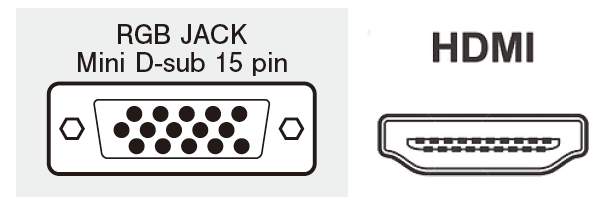Instructions for Moderators
- Please come to your session 15 minutes before it starts. The seat for the next chairperson will be in the front middle row.
- Please proceed with the session per the following time allocation.
Instructions for Presentation
- The time allotted for each presentation:
Please refer to the email from the ICBTRT 2025 Secretariat for your designated presentation time.
- The time allotted for each presentation slot is scheduled as follows:
| Presentation Slot (mins) |
Presentation Time (mins) |
Q&A Time (mins) |
| 30 |
25 |
5 |
| 15 |
12 |
3 |
| 10 |
8 |
2 |
| 7 |
6 |
1 |
| 6 |
5 |
1 |
| 5 |
4 |
1 |
- A green light on the podium will light up during your presentation.
- A yellow light on the podium will tell you when one minute remains.
- At the end of the allotted time for each presentation, a red light will tell you the time is over as well as a bell rings.
- If the presenter continues to speak after the bell, a staff member will turn off the microphone after a further 30 seconds.
- All presentations will be done on PC.
- PCs with Windows and PowerPoint are able to be used onsite. Macintosh users: Please bring your own computer for your presentation.
- Please bring your own PC or presentation data (PPT) saved in a storage device. Acceptable storage devices are CD-R and USB Flash memory only.
- Audio, video, and animation are playable on the PCs used onsite. If you are bringing your presentation data in storage devices, please make sure that the data is compatible with Media Players for Windows.
Please use the following settings in PowerPoint for your presentation slides:
● Standard PC fonts for Windows
● 16:9 slide size
● Refrain from using Presenter View
- If you are using your own PC, please make sure to bring an AC adaptor (standard 2-pin type) to charge your PC. For projector output purposes, a VGA cable or HDMI cable will be provided.
Please confirm whether your PC is equipped with a VGA port (mini D-sub 15 pin type) or HDMI port. If you use a different type of port to connect to an external monitor, please bring a converter with you. Please turn off your screen saver and power saving settings in advance, especially if your presentation includes video and sound.
Please bring your PC or data to the PC Preview Desk at least 30 minutes prior to your presentation to register and submit it to test the connection and view your file. PC Review Desk: It is located at the front of the conference room, in the foyer area outside The Windsor Hall A.
It will be open during the following hours:
June 23 (Mon) 07:30-15:30
June 24 (Tue) 07:45-13:00
June 25 (Wed) 07:45-15:00
- Please take your seat in the ‘Next Speaker’ area, located in the front row, at least 15 minutes before your scheduled presentation time.
- Please use the mouse and PPT clicker on the podium for your presentation. You are required to handle your data by yourself, using the mouse and PPT clicker connected to the PC.
- The copied data for your presentation will be deleted by the secretariat after the meeting.
Disclosure of Conflicts of Interest (COI)
Disclosure in slides
All presenters must declare their COI status on the first presentation slide (or immediately after the title and presenters) as shown in the example below.
e.g.1)
e.g.2)